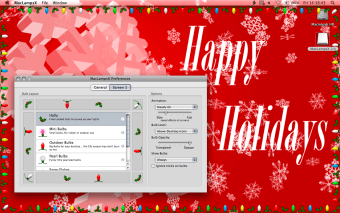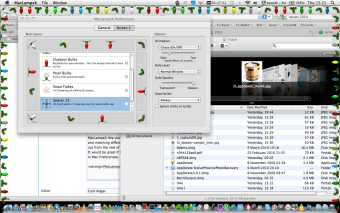Decorate your desktop for any occasion
One way to get into any festive mood is to decorate your Mac desktop with an appropriate theme.
Usually this involves downloading wallpapers, icons and screensavers related to a specific season but MacLampsX allows you to fully decorate your Mac's desktop according to the season. If you don't like risking being electrocuted by dodgy Christmas lights etc MacLampsX allows you to decorate your desktop with festive light bulbs in different styles.
Once you've surrounded your desktop with lights, you can set a themed wallpaper and screensaver too. There's a choice of around 40 different light bulbs although it has to be said, most of them are based on the Christmas theme. However there are other decorations more appropriate for other holidays such as Easter and Halloween and if the default selection isn't enough, you can download different styles from the developer website. You can even create your own.
I liked the way that you can adjust the speed of the light flashes and you can also choose whether they appear over or below folders and application windows or just on your desktop. However, I couldn't get either the music or the screensaver to work at all.
MacLampsX is a fun application for decorating your desktop with different kinds of festive lights.
Changes
* Added a welcome dialog * Added a screensaver, along with screensaver mode in MacLampsX * Added a basic music player * Added random flashing mode * Added support for multiple displays * Sides/corners of the screen can now be configured to be empty * Changed data handling for bulbs to reduce memory usage * Bulbs can now be dragged from the list, even in detail mode * The bulb list is now sorted alphabetically (as opposed to randomly) * Fixed a bug which caused opacity preferences to be ignored * MacLampsX now stops animation calls when you switch to another user account * Reorganized preferences to give more flexibility and control * Bulbs can now have a custom "preview image" that they draw in the list - useful for spacer bulbs, or bulbs bigger than 32x32 * Bulbs now support irregular dimensions and more than two states * Began preparation for localization. Many English strings are now localizable, though there is still a lot left to do